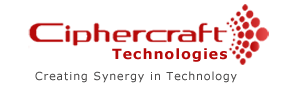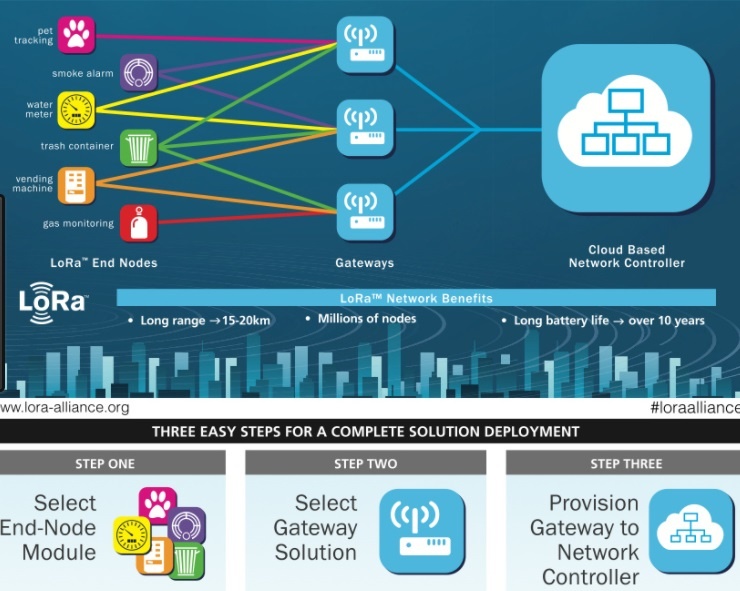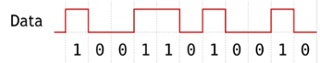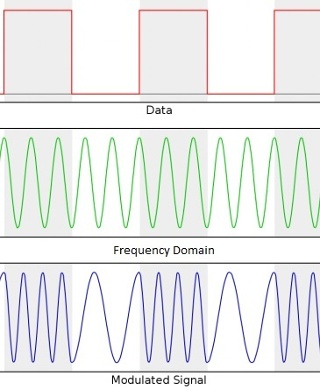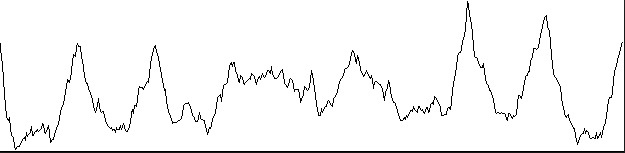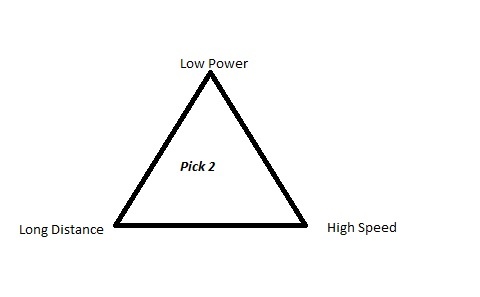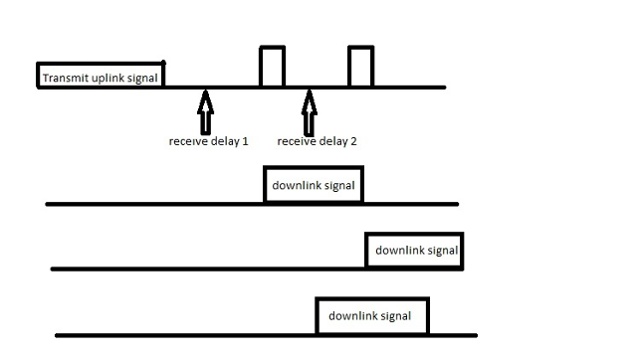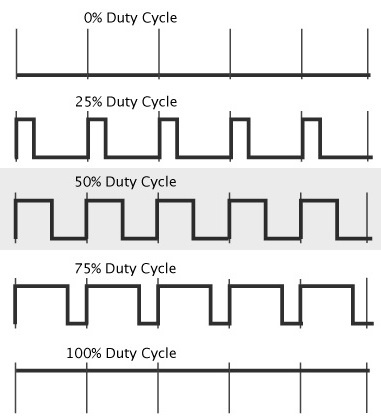Home automation means, using Internet of Things (IoT) to connect and control household devices and appliances. Home Automation protocols on the other hand are the ways to communicate this information to other devices, either in a wired manner, or wirelessly. Here is a good introduction of some Home Automation Protocols that can be used to establish your next smart home.
While the concept is not a new one – since smart lights and timer based appliances have been around for a while now – the advent of IoT and Artificial Intelligence has given home automation a whole new dimension. These days, smart homes can be monitored and controlled remotely with minimal user oversight. Moreover, the development of parallel technologies such as smartphone apps and remote access protocols has greatly improved the usage scenarios for home automation, providing convenience, control and security to smart home users.
In another context, home automation has also resulted in cost savings and proved beneficial for the environment, by minimizing idle energy usage in residential and commercial buildings.
Home Automation Protocols in 2018
Last year, home automation technology witnessed a huge leap forward. Products like Amazon Echo and Google Home were finally able to break into the mainstream consumer space and start an industry trend. Consequently, 2019 is expected to continue this trend with technologies like facial recognition, voice commands and biometrics finding wider application in smart home solutions.
Leading tech companies are investing huge amounts in R&D to create their own connected home and office ecosystems. The ultimate vision is to create completely automated systems which can recognize and respond to select individuals or user groups, within a home or office environment.
Here we review the popular home automation protocols in use today.
- Zigbee
- WiFi
- Bluetooth
- 6LoWPAN
- Thread
- ANT and EnOcean
- Comparison of Protocols
X10 Home Automation
One of the first home control technologies to be introduced, x10 has been around since 1975. X10 utilizes existing power lines for controlling lamps, appliances and monitoring doors and windows. Technically, X10 is a little behind its time, and delays between an action and reaction are perceivable due to its use of RF signals. X10 protocols are also susceptible to disruptions related to line noise and require additional installation of filters, couplers and repeaters to minimize such instances.
An upgrade called the Universal Powerline Bus (UPB) was introduced in 1999, which addresses most of the X10’s shortcomings. UPB uses a more complex setup involving unique device IDs, shared network access and individual network passwords to provide a more realistic and customizable smart home implementation.
Zigbee Home Automation
A leading name in smart home technology, the Zigbee protocol is renowned for its convenient operation and interoperability with older versions. The protocol claims to add almost seven years of battery life to smart security sensors – providing a long-term home security solution. Since it uses standardized pairing requirements, Zigbee is also compatible with most modern devices and appliances, which reduces the overall cost of development for product owners and developers.
Zigbee home automation also comes with DIY configurations, allowing greater customizability for both product engineers and end-users. Here are a few of Zigbee’s salient features –
- Remote access with internet monitored control of a smart home.
- Smartphone app support for modulating smart home appliances and devices.
- Smart power management and control for supported products.
- Supports installation of additional certified security devices and protocols for enhanced home security.
- Allows lighting products to utilize dynamic lighting controls, often used for creating unique home and office environments.
Zigbee is one of the few smart home protocols that offer greater customization options to product planners. The company has an HA certification and compliance program to ensure that certified products seamlessly integrate with Zigbee home automation protocols.
Due to its hugely scalable nature, wireless operability and use of AES 128-bit encryption for protecting personal data, the protocol can be used for office and business environments as well.
Insteon Home Automation
Insteon domotics technology uses both power lines and radio frequency communication for smart home connectivity. The protocol requires all messages – received by a compatible device – to be checked for errors, and instills corrections, hence increasing the reliability of functions.
However, Insteon protocol and its supported products were subject to certain instances of whitehat hacking in the past. In multiple cases, hackers were able to access Insteon users’ smart homes and personal information. Those protocols have been retired since.
Wi-Fi Home Automation
Given the penetration of Wi-Fi networks within local area networks, it is one of the most convenient protocol to work with for home automation devs. Wi-Fi protocols provide a ready-made infrastructure with an inherent ability to manage high quantities of data. Another advantage of using Wi-Fi protocol for home and office automation is the in-built AES 256-bit encryption. However, poor Wi-Fi speed and signal strength may bottleneck performance in larger domotics setups. Additionally, most homes and businesses are using 802.11n Wi-Fi standard, which is too power consuming for most IoT applications.
The Wi-Fi Alliance recently announced a new 802.11ah standard. Termed Wi-Fi HaLow by the Alliance, the protocol can operate over greater distances than the existing 2.4Ghz and 5Ghz bands – purportedly up to 1 kilometers under ideal conditions – and has been especially developed for the implementation of IoT and automation.
Although the real-world application of this protocol still needs to be tested thoroughly, the propensity of the 900Mhz band to operate amidst various interferences is well known. The sub-gigahertz operation of Wi-Fi 802.11ah allows better smart home, connected car and digital healthcare deployment. Thus, in theory, products utilizing the HaLow band will have significantly better coverage area. Also, the HaLow band can transmit at a minimum frequency of 150Kbps over channels up to 2Ghz. This means connected IoT devices can quickly resume their passive state after waking up to receive instructions – conserving more power – and hence overcoming one of the inherent limitations of current Wi-Fi networks.
The limiting factor of HaLow band however is its transmission speeds, which remain in low tens of megabits per second and may not satisfy product planners who require higher bandwidths.
Bluetooth Home Automation
Bluetooth networks have been occasionally utilized by smart home product developers as a home automation protocol, although the existing technology remains limited by its range and signal quality. Still, certain smart home devices can use Bluetooth signals to connect and perform basic tasks (depending on the level of support).
Security Concerns: The major concern for product owners using Bluetooth networks for home automation is of security. The existing Bluetooth Low Energy (LE) technology is prone to sabotage due to multiple security exploits, such as,
-
Passive eavesdropping, which allows a third device to intercept data exchanged between two paired devices. While BLE uses AES 128bit encryption to secure the data transfers, there are still some protocol deficiencies which can be exploited by hackers to intercept and decrypt personal data.
-
Man-in-the-middle or MITM attacks, which allow a third-party device to insert itself between two legitimate devices, giving them the illusion that they are interconnected. The interception allows the malicious device to fool Gap Central and Gap Peripheral and tamper with the information being exchanged.
-
Identity tracking, where a third party is able to track a specific user by associating a BLE device address with his device. In this instance, BLE does have a mechanism to periodically alter the device address to overcome this shortcoming.
Bluetooth 5 and Bluetooth Mesh: The upcoming launch of Bluetooth 5 and Mesh technology represents the biggest improvement in the Bluetooth technology since its launch. Bluetooth Mesh will transform the current technology from being a point-to-point, star-based network topology to a true mesh networking topology. This will extend the range of supported Bluetooth devices beyond the typically personal area networks we have today. Furthermore, mesh will allow expansion of Bluetooth coverage through additional nodes, opening up opportunities for smart home products which are not tied down to internet connectivity. The newer Bluetooth standards will also use newer encryption and security measures to overcome the existing security flaws.
6LoWPAN Home Automation
The acronym is a combination of the latest version of IPv6 protocol and Low-power Wireless Personal Area Networks (LoWPAN). 6LoWPAN can transmit information wirelessly using an internet protocol and is especially meant for connecting the smallest of the devices with IoT.
6LoWPAN’s machine to machine and IoT Applications include:
-
6LowPan Smart Meters
-
Smart Home Appliances (Lighting, Thermostats, etc.), and
-
All low power units which can work in proximity to a neighboring transceiver.
Thread Protocol for IoT
Proposed first by Google, Thread is an open set of protocols for smart home solutions. Thread operates wirelessly using IP address protocols, just like 6LoWPAN, and means to connect even more low powered devices within a home automation setup. Thread uses a number of modifications and features to iron out the existing bottlenecks in home integration through,
-
An Open Standard Protocol carrying IPv6 packets over 6LoWPAN.
-
Simplified user interface and support for both smartphones and computers for managing domotics.
-
A secured and AES encrypted network to minimize data breach.
-
Seeping very less power from connected devices – prolonging battery life of connected sensors.
-
Independent node activation, meaning there is no single point of failure for devices in the mesh.
-
Universal support for a variety of devices and home appliances.
ANT Home Automation
Marketed by ANT Wireless, this is a home automation system which uses a wireless communications protocol stack. ANT enables hardware operating in the 2.4GHz ISM band to communicate through rules for co-operation.
ANT nodes can concurrently act as slaves or masters within a wireless sensor network. Meaning, the nodes can act as transmitters, receivers, or transceivers for routing traffic to other nodes. Also, the nodes can automatically decide the time of transmission based on the activity of nearby nodes.
EnOcean Home Automation
The technology is used for building automation systems that rely on the energy harvesting wireless technology. EnOcean modules are a combination of ultra-low power electronics and energy converters, enabling communication between sensors, switches/controllers and gateways without battery power.
EnOcean offers licenses for its patented features within the closed EnOcean Alliance framework and has found many other applications (in transportation and logistics) besides home automation.
The Best Protocols for Home Automation
Among the listed home automation methods Zigbee, 6LoWPAN, Thread and Bluetooth LE offer the most promising results for IoT driven home automation. Where Zigbee and 6LoWPAN are widely used due to their ease of installation and interoperability – Bluetooth and Thread promise better integration in the near future. Here is how product managers and developers can benefit from integrating these protocols in their smart home solutions,
-
Zigbee: Allows a large number of product customizations and scalability. The integration and certification process is easy, and Zigbee also allows backward compatibility for older products. Additionally, the protocol has in-built security measures, eliminating the need for additional steps from product developers.
-
6LoWPAN: Ideal for battery powered sensors such as temperature, smoke etc. and controlling household appliances such as washing machines. The ultra-low energy usage of this technology has made it one of the best smart home technologies.
-
Bluetooth: While not so utilizable in its current form, Bluetooth home automation will find widespread usage once the mesh functionality is released. Product planners will be able to develop and deploy smart home solutions with independent and interdependent operation within local private networks.
-
Thread: The initiative is backed by a wide number of hardware and software vendors for joint smart home development. Its universal adoption means faster framework updates, better security and lower energy usage for smart home developers.
Home Automation Protocols – Comparison
|
Variable |
Wi-Fi |
Z-Wave |
Zigbee |
Thread |
BLE |
|
Area Coverage |
Wide |
Wide |
Wide |
Wide |
Wide* |
|
Power Efficient |
No |
Yes |
Yes |
Yes |
Yes |
|
Data Bandwidth |
High |
Low |
Low |
Low |
High* |
|
Frequency Band |
2.4GHz |
900MHz |
2.4GHz |
2.4GHz |
2.4GHz |
|
Topology |
Star |
Mesh |
Mesh |
Mesh |
Scatternet |
|
Alliance |
Wi-Fi Alliance |
Z-Wave Alliance |
Zigbee Alliance |
Thread Group |
Bluetooth SIG |
While Wi-Fi has been the de facto standard for WLANs, its use as home automation protocol remains marred by low power efficiency. On the other hand, Z-wave, Zigbee and Thread are offering lower data bandwidths which are ideal only for ultra-low power operation and maintaining longer battery life of sensors. It is Bluetooth LE that can offer both higher data speeds and low power consumption (under ideal conditions), but again falls short on security.
Concluding thoughts
Automation remains a primary focus area in almost all fields today, and most IoT technologies are focused on enhancing M2M control over manual tasks. Smart homes form a significant part of that plan, offering smart product owners and smart home developers a window of opportunity to adapt and evolve as early as they can.